Free Online Quiz Maker
Set up fun, engaging, beautiful quizzes that people love to take with just a few clicks. Quickly and effortlessly build a classroom test, a trivia quiz, or a team bonding activity.
123FormBuilder is your go-to online tool for all things quizzes – easy to use, simple, quick, painless, and completely customizable.
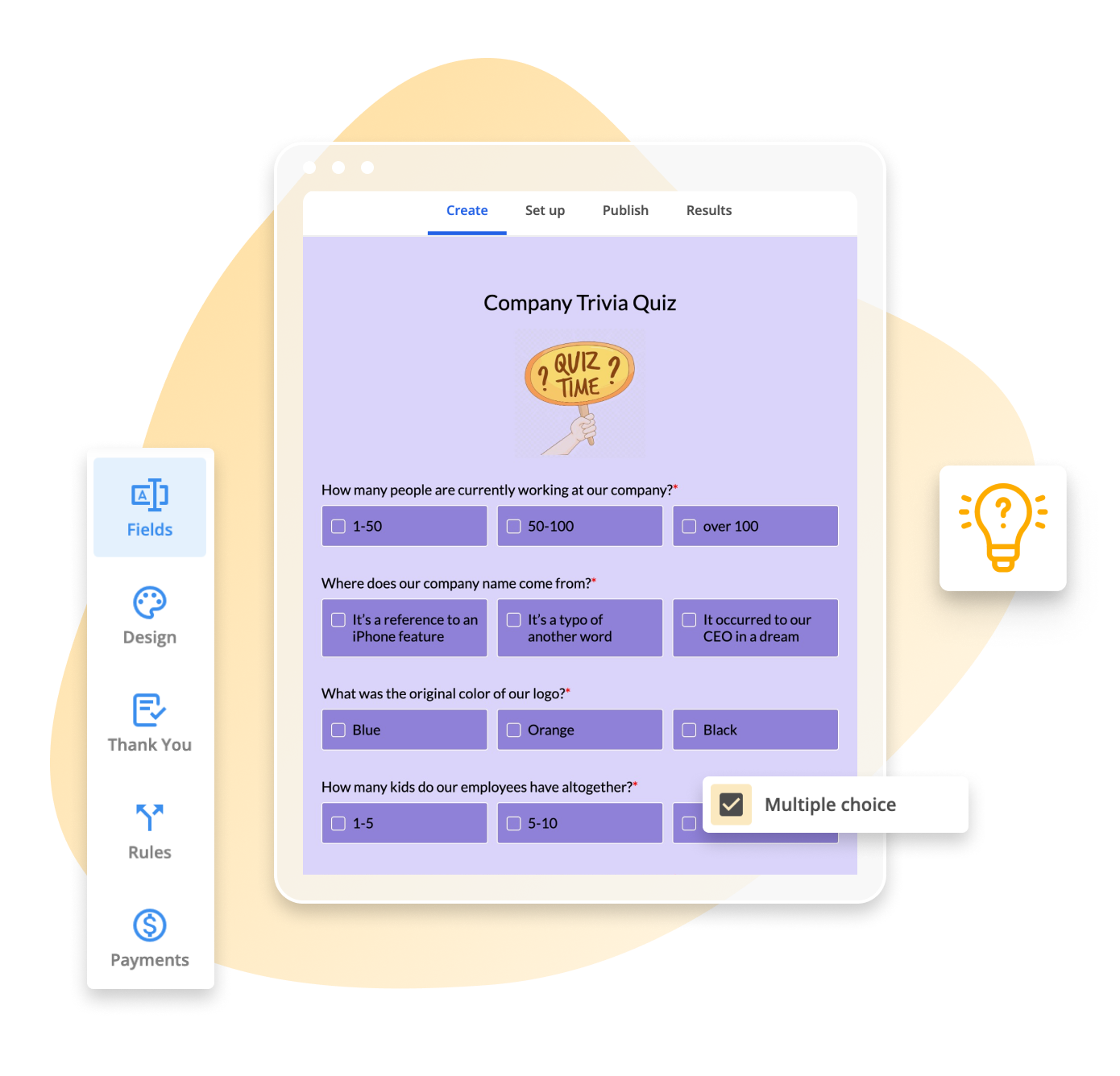
Trusted by 35,000+ clients, from small businesses to large enterprises
Create a Quiz in Minutes
We believe building your quiz should be a breeze, not a chore. It should be a matter of clicks, drags, and drops, not rocket science. It shouldn’t eat up your precious time, and it should definitely not waste your energy. And 123FormBuilder is the ideal solution for that!
Whether you’re a teacher looking to create online quizzes for the classroom, an HR manager searching for an online quiz creator for employee engagement, or a social media manager looking to keep your audience interested with online quiz games, 123FormBuilder provides everything you need to make a fun quiz quickly and enjoy the process.
Make a Free QuizFree Online Quiz Templates
You don’t have to spend a lot of time building your quizzes. Our free online test creator with multiple-choice field options allows you to do it almost instantly using 123FormBuilder’s free templates.
Want to save time? Start creating your own quiz by choosing any of the following quiz templates, customizing them, and publishing them. Here are a few examples:
- Business Coaching Quiz
- Auto Insurance Quiz
- Digital Marketing Quiz
- Company Trivia Quiz
- Carbon Footprint Quiz
Time Classroom Quizzes
Every teacher knows that if you give students too much time, they can Google the answers, especially for online courses. That’s why some quizzes need timers.
Well, no worries. With our multiple-choice quiz builder, it takes just a few clicks to set up a timer for your test. We made it easy for you; you don’t even have to be tech-savvy to do it!
Can an online quiz maker with a timer be any easier than this? Start with a free version and see for yourself!
Create a Quiz for FreeGenerate Leads with our Interactive Quiz Maker
Are you a marketer looking for an online test maker that’ll attract leads? Well, you’re in the right place because 123FormBuilder multiple choice quizzes come with all this:
- Upload images to your quizzes with enticing photos and graphics
- Add your company’s branding to every quiz
- Use conditional logic to personalize user experience
- Collect lead information and organize it into smart reports
- Integrate with third-party apps to send info where you need it
- Form Insights to check how your quiz is doing and make changes to improve results
All that and the ability to create an interactive quiz in three steps!
Engage Employees with Quizzes
No matter how amazing an HR person you are, you can’t read people’s minds. If you could, you’d probably be paid a ton of money monthly to work in the happiest company on Earth, where nothing wrong ever happens.
Your main tool here is to ask the right questions to get the needed insights. 123FormBuilder is the quiz maker that can help you out with a free quiz template or a custom one!
Ask your new employees questions about the enrollment process, ask old employees questions about benefits, the company, their work, their happy moments — and their, well, not-so-happy ones.
Our multiple-choice quiz maker app will enable you to create employment induction workflows and engagement campaigns in minutes. Literally.
Make a Free QuizConditional Logic for Complex Online Quizzes
We believe forms and quizzes are more than just data collection tools. They are a means of communication between you and your students, employees, or customers. We take real pride in our conditional logic because it allows our form builders to create quizzes and forms that go beyond the basics.
Conditional logic allows our quiz creation form-building tool to show fields when specific actions are done. For example, if a quiz taker gives you a wrong answer, you can create a field showing them the correct answer so they can learn from their mistakes.
Use it when building your online quiz to give your responders a unique quiz-taking experience. You can make things even better by creating multi-choice quizzes with page breaks, thus making the whole conversation more human, one question at a time!
Stay in Touch with Email Notifications
Are you looking for a way to keep in touch with your quiz respondents? Our email notification system is here to help you do just that.
Personalize your notification emails, send quiz results directly to your quiz takers, and decide when your email notification goes out with just a few clicks in your 123FormBuilder dashboard.
This helpful feature lets you stay connected with your audience and establish a rapport. Plus, it only takes you a couple of seconds to get it set up!
Make a Free QuizA Free Quiz Maker that Sends Email Certifications
Wondering how to create an online quiz with an auto-generated certificate? 123FormBuilder is the quiz creator that can help you achieve your goal with ease.
Not only can you create a quiz with customized questions and answers, but you can also choose to send an email to your respondents with an attached PDF certificate upon successful completion of the quiz.
This feature can help you automate the process of issuing certificates, saving you time and effort. So why not give it a try and see how 123FormBuilder can simplify your quiz-making process?
Connect with All the Tools You Use
Is your business connected to Google Drive, Mailchimp, Salesforce, or any of the most popular tools of the moment? Do you want your quiz and lead generation data to flow right into these tools and save you the headache of endless copy-pasting?
123FormBuilder is fully integrated with 80+ of the most popular tools used by businesses around the world, including:
And for everything else, there’s Zapier! It takes seconds to connect your forms, quizzes, and surveys to these tools and let the data flow freely from your quiz maker free form to where you want it.
Create Your QuizCollect Responses and Automatize Scoring
We don’t just help you create forms and quizzes; we empower you to collect information in the most secure way possible.
We go above and beyond to ensure your data is safeguarded at every step. First and foremost, we are proud to be GDPR-compliant, guaranteeing that your data is handled with the utmost care and respect for your privacy.
We also meet the rigorous standards of HIPAA compliance, assuring you that your sensitive healthcare information is treated with the highest level of confidentiality and security.
And if that’s not enough to put your mind at ease, we’ve obtained both ISO 27001 and ISO 9001 certifications. This means that our methods of collecting, storing, and handling information have met the most stringent global standards for quality and security.
With 123FormBuilder, you can trust that your data is in good hands. If you need more secure features, we’re happy to say we have SSL encryption, DKIM and SPF, and CAPTCHA and reCAPTCHA available!
Make a Free QuizFree Quiz Maker with Automatic Scoring
123FormBuilder is ready to provide you with all the features you need to make sure that whatever happens after the quiz is precisely what you need:
- Create conditional logic rules based on quiz results (e.g., the “Thank you” page you’ll show respondents after they take the quiz)
- Send quiz scores in email notifications
- Show quiz takers their missed answers
- Assign points to questions (and automatically calculate final scores)
- Count partial answers
- Create clear, smart, and pretty reports for presentations
- Export quiz results in PDF or any other format you need with a few clicks
If you want to create quizzes or surveys that are effective for you and your respondents, look no further than 123FormBuilder. With our easy-to-use quiz templates and customizable Likert scale surveys, you can create an online quiz for fun that feels just like a real-life test while also receiving a certificate upon completion.
Make a Free QuizHow it Works
Here are the steps to creating your first online quiz in minutes!

Create
Log into your 123FormBuilder account, pick a quiz template, or build your form from scratch using the drag-and-drop editor.

Polish
Add features like conditional logic or Likert scale, and enable integrations to allow for payments or quick data collection.

Publish
Add any finishing touches you see fit, publish, and collect information with your freshly made online quiz! That’s it!